Why does VPN not always connect?
A Virtual Private Network (VPN) is a technology that enables users to create a secure and encrypted connection to a private network over the internet. While VPNs can provide enhanced security and privacy for users, they can also introduce disconnection and latency issues.
Disconnection issues can occur when the VPN connection is unstable, resulting in users losing access to the private network. This can be caused by a variety of factors, including network congestion, server overload, or a weak internet connection. To address this issue, users can try reconnecting to the VPN or switch to a different server location. Users can also check their internet connection strength and try to improve it.

Latency issues refer to delays in data transmission between the user's device and the private network. This can result in slower website loading times, buffering during streaming, or delays in online gaming. Latency issues can be caused by a variety of factors, including network congestion, server distance, or encryption overhead. Users can try to address this issue by connecting to a server location closer to their physical location or using a VPN with faster servers. Additionally, some VPN providers may offer protocols or settings designed to reduce latency.
In summary, disconnection and latency issues with VPNs can occur due to a variety of factors. Users can take steps to address these issues by reconnecting to the VPN, switching server locations, or optimizing their internet connection. VPN providers may also offer features or settings to help address latency issues.
Why does latency occur?
Latency on VPNs can occur due to a variety of factors, including:
1. Distance: The physical distance between your device and the VPN server can affect latency. The farther away the server is, the more time it takes for data to travel between the two, resulting in higher latency.
2. Server load: The number of users connected to a VPN server can also affect latency. If the server is overloaded with traffic, it can slow down the data transfer rate, leading to higher latency.
3. Encryption: VPNs use encryption to protect your data, which can also cause latency. Encrypting and decrypting data takes time, so the stronger the encryption used, the higher the latency.
4. Network congestion: VPN traffic is often routed through a public network, which can be congested at times. This can result in delays in data transfer, leading to higher latency.
5. Protocol overhead: VPN protocols add additional data to each packet of information, which can increase the size of the packets and add latency.
To reduce latency on VPNs, you can try connecting to a server that is closer to your physical location, choosing a VPN provider with fast servers, using a VPN protocol with lower overhead, or disabling features like encryption that may be causing latency. However, keep in mind that disabling encryption will reduce security and privacy, so it's important to balance latency and security needs.
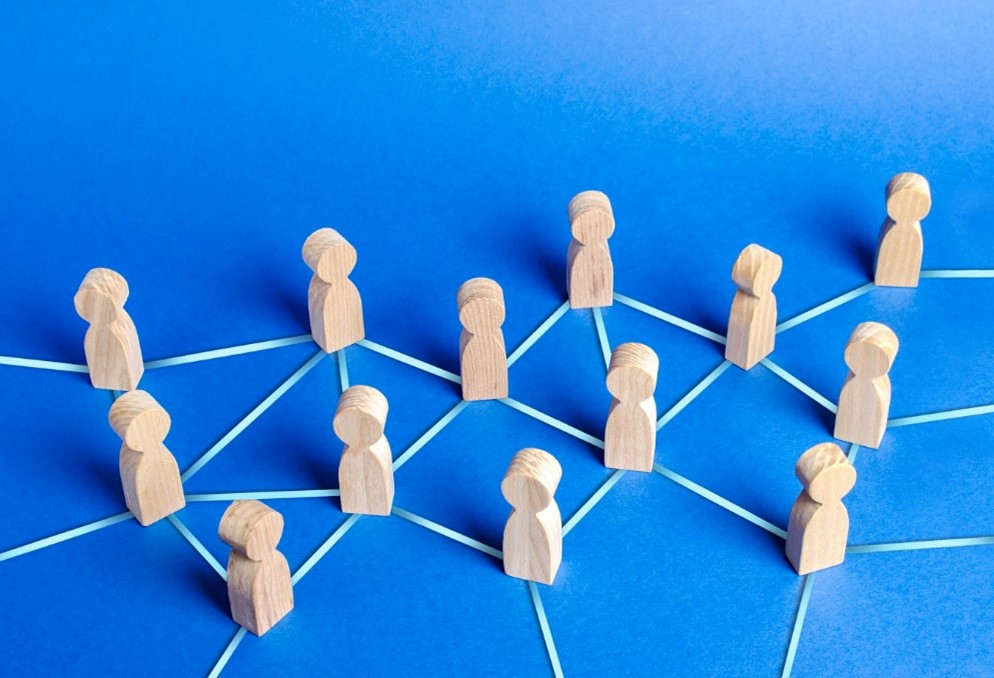
My VPN does not connect of all my tries
1. Network connectivity issues: If you are unable to connect to the internet, or if your internet connection is unstable or slow, you may have trouble connecting to a VPN. Check your network connection and make sure it is working properly.
2. Incorrect login credentials: If you are using the wrong login credentials, you will not be able to connect to the VPN. Make sure you are entering the correct username and password.
3. Outdated VPN client: If your VPN client is outdated, you may have trouble connecting to the VPN. Make sure you are using the latest version of your VPN client.
4. Firewall or antivirus software: If your firewall or antivirus software is blocking the VPN connection, you may have trouble connecting. Check your firewall or antivirus settings and make sure they are not blocking the VPN.
5. Server issues: If the VPN server you are trying to connect to is down or experiencing problems, you may not be able to connect. Try connecting to a different server or contact your VPN provider for assistance.
6. Blocked ports: If your network administrator has blocked the ports required for VPN connections, you will not be able to connect. Contact your network administrator to see if they can unblock the required ports.
Is connecting to nearest VPN server a solution?
Connecting to the nearest VPN server can be a good solution in some cases, but it ultimately depends on your specific needs and circumstances.
A VPN, or Virtual Private Network, encrypts your internet traffic and routes it through a server operated by the VPN provider. This can provide you with increased privacy and security, as well as the ability to access content that may be restricted in your location.
If you are primarily using a VPN to access geo-restricted content, then connecting to the nearest server may be a good option. This can help minimize any latency or speed issues that may arise from using a VPN. However, it's important to note that some VPNs may still experience slower speeds even when connected to a nearby server.
On the other hand, if your main concern is privacy and security, then connecting to the nearest server may not be the best choice. A nearby server may be more heavily monitored or subject to government surveillance, so it may be better to choose a server in a different location.
Ultimately, the best solution will depend on your specific needs and circumstances. It's important to research and choose a reputable VPN provider and consider factors such as server location, speed, and security before making a decision.